- Admin
- Revit
- Hits: 1955
Revit. Solving font display issues when exporting sheets
When exporting sheets from Revit to PDF using the Sheet Export plugin, users may encounter font display issues (e.g., some characters may appear incorrectly). This issue specifically affects the Gost Common font.
Solutions:
1. Reinstalling the Gost Common Font
One possible cause of the issue is using an outdated version of the font. In this case, it is recommended to reinstall the font following the instructions provided by BIM2B.
2. Using Printing Instead of Exporting
If the issue persists even after reinstalling the font, an alternative solution is to configure output via printing instead of exporting. To do this, select Print to PDF in the plugin settings:
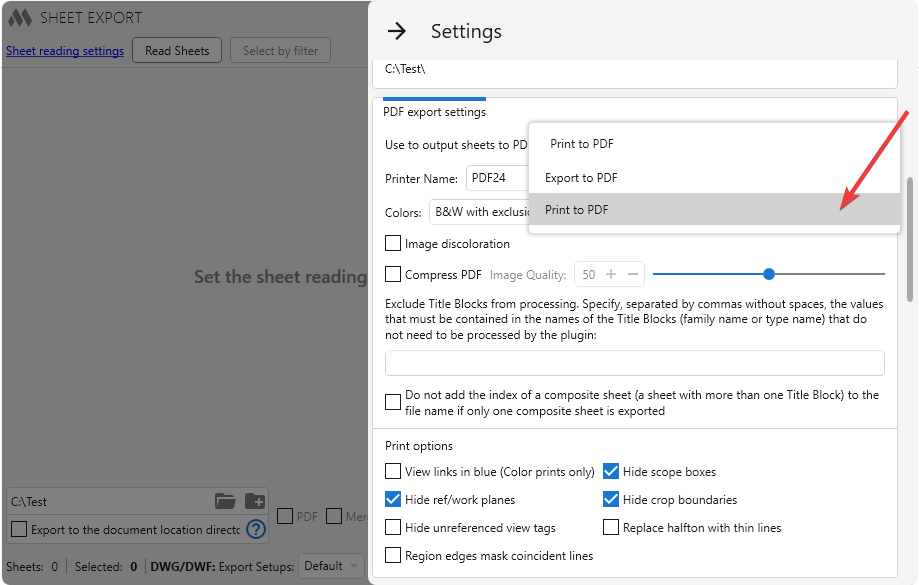
For other fonts, if they are displayed incorrectly, it is recommended to use the Print to PDF mode or select a different font.
Comments



